dss_2024
Week 3, Excel functions and project overview
Excel Formulas
Today, you will be learning about Excel formulas and a few useful functions! Formulas are a fundamental and powerful feature in Excel. They allow you to perform calculations with data and create new columns based on those calculations. You can perform everything from basic arithmetic to string manipulation (i.e. manipulating characters, words, sentences, etc.) to complex statistical analyses using functions. First, I will give you a brief walk-through of the basics of Excel formulas, then you will run through the W3Schools Excel Formulas lesson.
After completing the lesson, download the exercise spreadsheet at this link. You are going to use what you learned about Excel formulas and functions to analyze some Pokémon data! The data in this spreadsheet is a subset of Pokémon Go data collected by BIO228 students and should look like this:
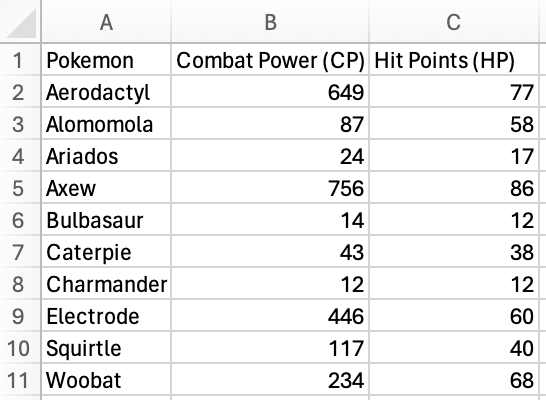
There are three columns- Pokemon, Combat Power (CP), and
Hit Points (HP) with data collected for ten Pokémon. Using what you
learned from last week and today, you need to perform three tasks:
- Create a fourth column (column
D) by multiplying columnsBandC, and name itTotal Strength. This is a composite metric indicating the total strength of the Pokémon. - In cell
B13, calculate the average Combat Power of all of the Pokémon using the Excel functionAVERAGE - In cell
C13, calculate the total Hit Points of all of the Pokémon using the Excel functionSUM
Your final spreadsheet should have four columns and two extra cells
below the data for columns B and C. Using the final spreadsheet,
answer the following questions:
- **Which Pokémon has the most Hit Points (HP)?
** - **Which Pokémon has the highest Total Strength?
** - **Are the answers to 1) and 2) the same?
** - **What is the average Combat Power (CP) across Pokémon?
** - **What is the total Hit Points (HP) across Pokémon?
** - **The data presented are recorded from a single representative
Pokémon individual captured per Pokémon type at a unique time and
day. Do you think these data are an accurate representation of the
average Hit Points (HP) and Combat Power (CP) for each Pokémon type?
Why or why not?
**
After answering these questions, upload the final spreadsheet and lab worksheet to Blackboard.
Group projects
Today I’m giving you an overview of your group projects and you are forming your groups! The project overview, syllabus, and group assignments are available on Blackboard. When you link up with your group members, make sure you exchange contact information and get a game plan together for meeting regularly.
A note about working in groups. Every person in the group will have different strengths and weaknesses when it comes to performing research. It is in your group’s best interest to be open and honest with these earlier rather than later so you can most effectively structure the work load for each member. Some example group work structures might look like:
-
A single group leader who delegates responsibilities each week
-
A different group member is responsible for that week’s assignment
-
Every group member completes the portion of the responsibilities that best fits their strengths each week
Regardless of how responsibilities are delegated, every group member will evaluate the work before they turn it in, because the (most) weekly group assignments will be recorded on each individual group member’s lab worksheets.
As you have probably experienced in high school and will definitely experience in the remainder of your college and professional career, sometimes a group member does not pull their share of the workload. When this happens, it is the group’s responsibility to communicate with that group member their concerns and rethink how responsibilities are delegated to make sure the group finishes what they need to finish and gets it turned in. If you voice concerns, come up with a plan, and the group member still does not contribute, I can mediate. However, I only have so much power to make sure everyone is contributing equally. Each member of the group will receive individual grades for the final presentation, but a significant portion of that grade is composed of my evaluation of the project as a whole (see the rubric for a full breakdown). Each member will be evaluated for how they present a portion of the project, but all group members will be evaluated for the completion of every project component. I will try to make this as fair as possible, but again I only have so much power to do so.
Before you leave
Fill out the Weekly Feedback Form.
Excel materials inspired or sourced from W3Schools. Lab materials inspired by Data Nuggets.